Creatures
Adding creatures to your house are one of the more complicated features and also one of the most rewarding when they can be made functional. Let's get started.
There are 2 parts to setting up creatures. Setting them up on the Resource webpage. Creating them in your module.
The following steps are easiest.
Create the creature in the webpage. Give it a name and note it's tag.
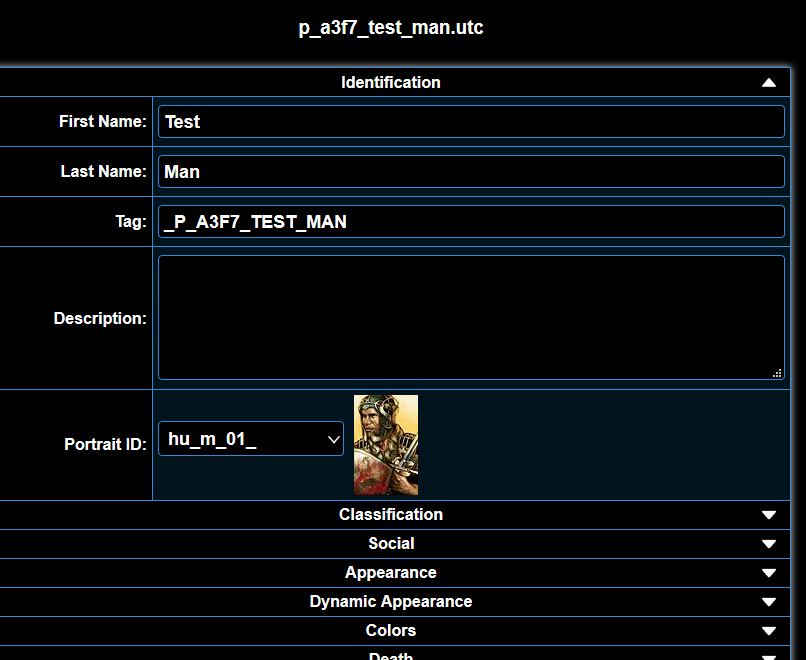
Do not worry about filling in any of the other options. Those will all be overwritten by your module creature.
Now go to the module and create your creature with the same name. Use the wizard and set up your creature how you want them, and then make sure you go to the properties page when you're done.
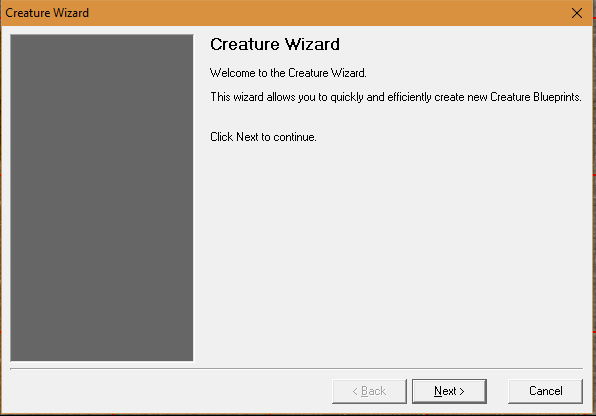
While on the properties page, make sure the TAG of the creature match what you made on the webpage.
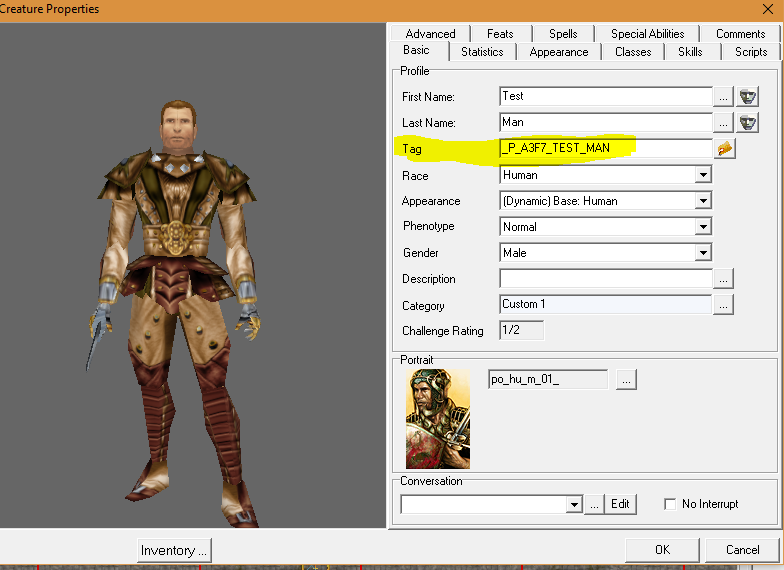
Edit your creature as you need and upload it with your module.
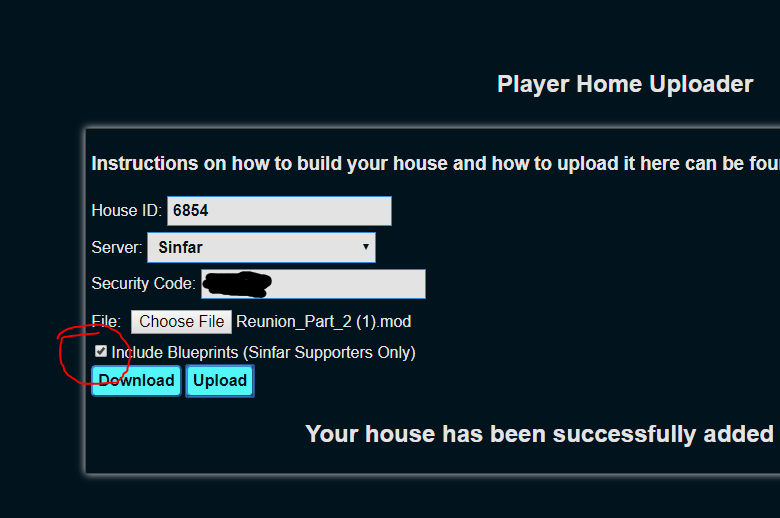
Your creature will be in your module and should appear wherever you placed them after you finished creating them in the toolset.
Special note on Combat Creatures: You can build creatures for fighting players all you want but no xp or gold drop from them. Inventory functionality has not been tested and you should experiment to confirm. Balancing combat creatures is very difficult. For some reason, changes made to creatures after they are imported do not take. Most notably around changing HP, AC, AB, or other primary abilties of the creature. I've found a workaround by deleting the creature from the webpage and also deleting the creature from your mod and starting over. It makes balancing a pain and slow, but is the only effective method I've found for editing a creature, post creation.