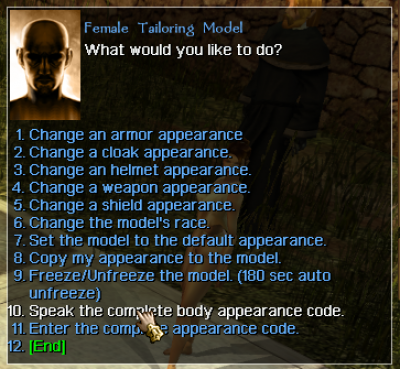This is an old revision of the document!
Table of Contents
Creatures Appearance
Adding Visual Effects
To add a visual effect to your NPC, add integer variable AI_VFX (or AI_VFX1, AI_VFX2, AI_VFX3, etc) with the index number(s) of the desired visual effect index # from visualeffects.2da or from the ooc area's visual effect browser.
Using SinfarX Features
The functions for assigning XDATA appearances to NPCs are located in inc_appr.
See: https://nwn.sinfar.net/res_nss_edit.php?name=inc_appr (Get/SetEntireCreatureAppearance is being replaced by Get/SetEntireCreatureAppearance2)
In order to assign an XDATA appearance to a creature, you must have an Entire Appearance variable. This will assign Cloak, Helmet, Armor, Body, and Head V2 appearances to an NPC all in one go.
Traditionally, the easiest way to get this string is as follows:
1. Open the Web Client.
2. Go in game to a place that has both a Tailoring Model and Body Model.
3. Set up the Body Appearance first. Once complete, copy it to yourself.
4. Copy your body appearance to a Tailoring Model.
5. Set up the Clothing/Armor/Helmet/Cloak appearances.
6. Once finished, go back to the first menu while interacting with the Tailoring Model and have it “Speak the complete body appearance code”:
It will print the appropriate String into your Web Client for easy copying. Now that you have a code, you can assign it to an NPC that has the appropriate Sinfar AI Scripts by using the String Variable “ENTIRE_APPEARANCE2” on the creature. When the creature is created, it should have the correct appearances.
If you want to use your own custom spawn script, make sure you include the file “inc_appr” and add the following:
string sEntireAppearance = GetLocalString(oCreature, "APPEARANCE2");
if (sEntireAppearance != "")
{
SetEntireCreatureAppearance2(oCreature, sEntireAppearance);
}
— murdrkitten 2019/03/30 12:37
Using SinfarX Individual Features
Use a body model to design your NPC's head, body, and a tailor model to design your NPC's armor, helm and cloak.
Open web client, have the model “speak the complete appearance code” to make it whisper the xdata for each component you wish to customize on your NPC, and paste the XDATA string to the following variables:
- HEAD_APPEARANCE
- BODY_APPEARANCE
- ARMOR_APPEARANCE
- HELM_APPEARANCE
- CLOAK_APPEARANCE
Note: “Speak the entire body appearance code” uses the variable COMPLETE_APPEARANCE2, but as of the writing of this tutorial it is currently under maintenance, as the data string currently exceeds Neverwinter's string variable length limit.
(Source: “Tutorial - How to customize your NPC using XDATA:” by Carcerian, 2020/12/8)