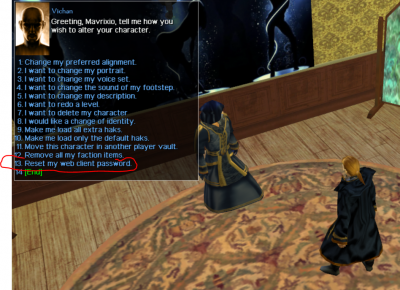This is an old revision of the document!
Table of Contents
Sinfar Developement Website
When building for Sinfar, you will only need to use the Toolset to create and edit area. All other blueprints can be created and changed using Sinfar development website: https://nwn.sinfar.net.
Changes are live and can even sometime instantly be seen in game. At worst you will have to reload the area or re-create the object in game.
Sinfar worlds are not made of big module but of plenty of resources (blueprints / ResRef) classified into ERFs and the websites allows you to mange those ERFs and their resources.
How to Log-in
- Navigate to: https://nwn.sinfar.net/loginform.php
- Enter your player name (The name / account that you use to connect to the server, the one that is associated with your character here: https://nwn.sinfar.net/search_characters.php
- Enter your password, if you don't have a password or don't remember it, you have 2 option:
- Enter any password and if you are using the same IP address as the one that you used to log on the server the last time, then the website will update the password to that
- Click the “Login” button
What Is an ERF
It stands for “Encapsulated Resources File” but we just call them ERFs. They are containers of blueprints that are using the same prefix(es).
They are represented that way on the website:
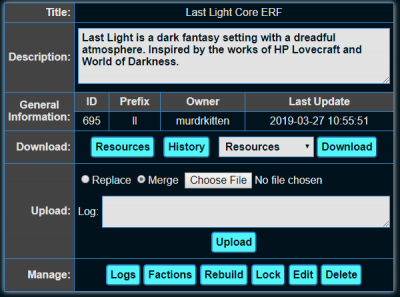
They can contain any number of resources of the following resource types:
- Scripts (*.nss)
- 2DAs (Two Dimension Tables) (*.2da)
- Conversations (*.dlg)
- Areas (*.are and *.git)
- All *.ut? Blueprints (Creatures, Placeables, Items, Triggers, Waypoints, Encounters, Sounds, Doors, Merchants)
- The Module Information File (*_mod.ifo)
Their main purpose is to split resources into meaningful entities, for example: an island, a scripting system, a set of generic items…
Splitting resources into multiple ERFs is a good way to document what you are building but it also lets you use many of the erfs_features on more specific resources.
ERFs Features
Each ERFs has the following possibilities:
- Downloading of All resources in different format (module, erf, compressed individual files….)
- Uploading many resources from different format (module, erf, compressed individual files….)
- Builder Access Control: You can control which builder can have access (Read or Write) to a specific ERF.
- Server Access Control: You can control which server can have access (load) the resources from a speficic ERF.
- Areas Visibility in the DM Client: The DM client only lists areas that are from ERFs with the “Show Areas in the DM Client” setting activated.
- ERFs are used to sort: log entries, resources backup, loot tables, custom factions and weathers