This is an old revision of the document!
Table of Contents
Persistent Chests
Adding Persistent Chests in Your House
Any placeable that:
- Has an inventory
- Is Plot
- With not script
… will be automatically turned into a persistent chest so that its inventory never “disappear”.
You can have as many of them as you want. You are only limited by the number of non-static placeable allowed per area.
Tagging Them Properly so That Their Inventory Never Moves Around
You will never loose what you store inside a persistent chest but their inventory may become inaccessible when you add or remove another persistent chest from your house.
Prevent that, you need to understand how persistent chests are stored in the database: All persistent chests in your house are ordered by their tag and it is their position in that ordered list that matters:
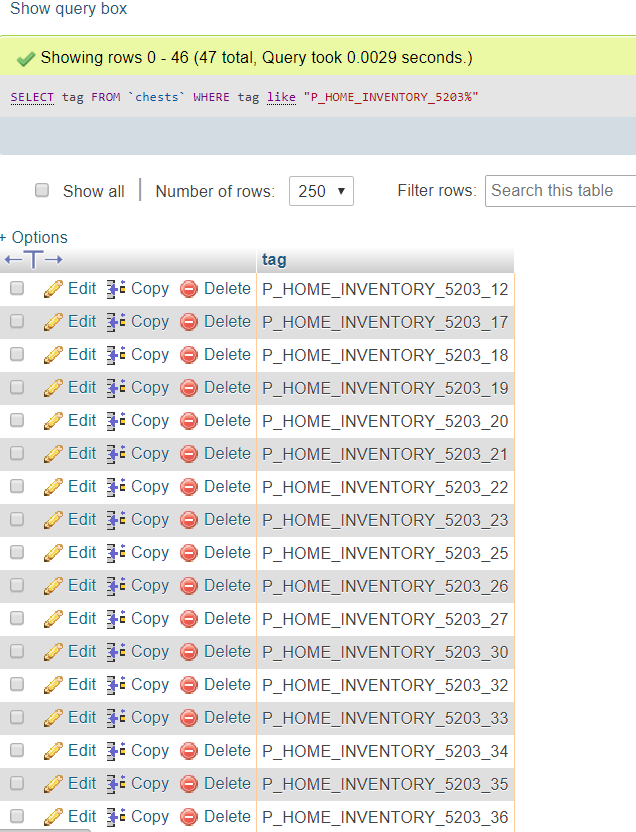
So the ideal is to tag your chests as follow: 001 002 003 004 … Then when you have to remove a persistent chest, for example “001”, you need to replace it by changing the tag of last chest in the tags list, “004” in this case to match the removed tag, so that the list becomes: 001 002 003
