Table of Contents
PAGE INFO ALREADY TRANSFERRED TO THE NEW WIKI - Solving In-Game Issues
The prevent any issue, it is recommended that you use
- NWN Diamond
- Only the patches/extensions that are posted on this website (basically none)
If You Keep Crashing
This is often because of one of the following reasons:
- You are using NWN:EE with an integrated graphic card or an older system that it it doesn’t support.
- You have bad/corrupted haks or override files in your NWN installation folder
- You are using a not correction patched installation of NWN Diamond
In all those cases, the simplest solution is to get a clean installation of NWN Diamond by following those instructions: PAGE INFO ALREADY TRANSFERRED TO THE NEW WIKI - Using NWN Diamond
Common Graphical Issues
Faces Have a Metallic Texture
This is because you are missing the override files, you can download them here: PAGE INFO ALREADY TRANSFERRED TO THE NEW WIKI - Hak Files.
You should have those 3 files in your <NWN>\override folder:
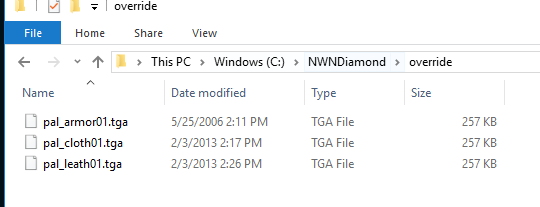
Invisible Robes / Cloaks / Wings
This is because you are using an older and unsupported version of NVIDIA graphic cards driver. Get the latest one: https://www.nvidia.com/Download/index.aspx
Social and Game play Issues
On Sinfar main hub, you don’t have to worry about getting involved into something that you don’t want. We have strict rules about that and tools. If the available tools are not an option, you can report them to Sinfar Staff.
