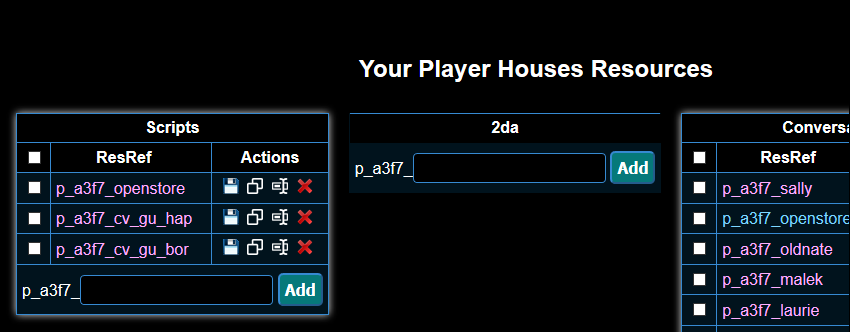features:sinfar_supporter_housing:scripts
Scripts
Scripts, like conversations, are relatively straightforward once you've figured out tagging.
Create the script name on the webpage.
Once you have the script name, go to the script editor under the scripts tab for the placable/creature/etc you want to add the script to:
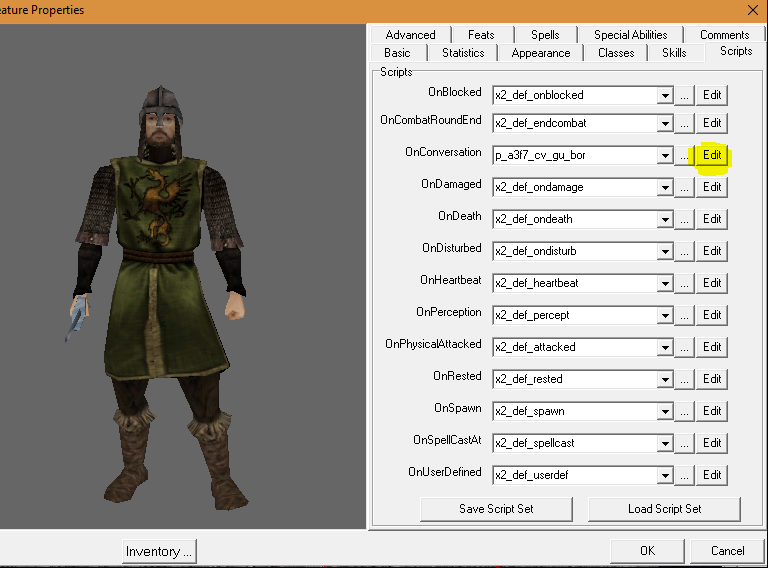
Create your script in the script editor and save the script name to match the name as it exists on the webpage.
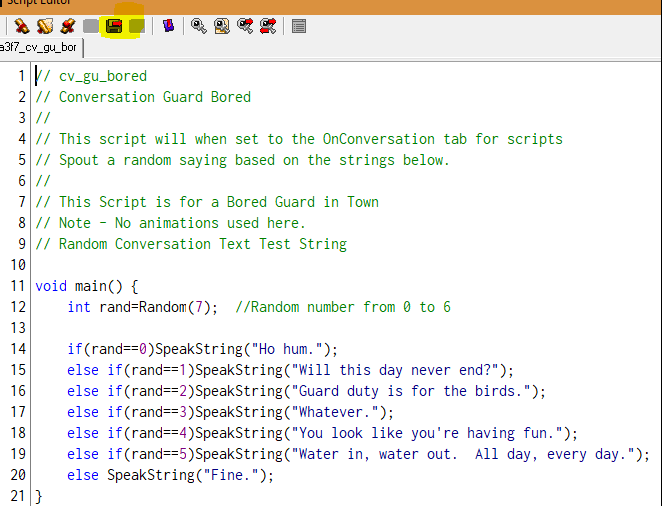
In the above example, we placed our script in the “on conversation” option for the creature. So when the creature is approached and clicked on for conversation (factions and other factors influence what the mouse defaults to for each creature but in this case, the defaults give us conversation), the script will fire.
authpdo: Statement did not return 'mail' attribute [auth.php:522]
features/sinfar_supporter_housing/scripts.txt · Last modified: 2019/05/29 01:54 by LockOn