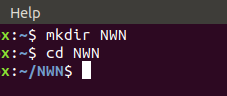Table of Contents
PAGE INFO ALREADY TRANSFERRED TO THE NEW WIKI - NWN Diamond on Linux
Installing NWN Diamond on Linux
A Windows installation built using those steps is Linux compatible so I will mostly repeat the same steps but with Linux commands.
For this tutorial, I used a fresh installation of Ubuntu Desktop 18.04.2 LTS 64 bit on a VirtualBox VM, but it should be similar with other Linux distributions.
Create an Empty Folder
Download the Required Game Data Files
wget "https://sinfar.net/files/NWNDiamondData.exe" wget "http://sinfar.net/haks/sinfar_all_files_v29.exe"
Extract the Files
The .exe that you downloaded can be extracted with p7zip.
sudo apt install p7zip-full 7z x NWNDiamondData.exe 7z x sinfar_all_files_v29.exe
Configuring Linux to Run NWN Diamond
Add 32 Bit Support on 64 Bit Linux
NWN Diamond is 32 bit, so to run it on a 64 bit Linux system, you may need to add the 32 bit architecture support (Until I did that, I was getting getting “./nwmain: No such file or directory”).
sudo apt-get install libc6:i386 libncurses5 libstdc++6:i386
Install NWN Diamond Dependencies
The NWN Diamond executable (nwmain) need the following libraries:
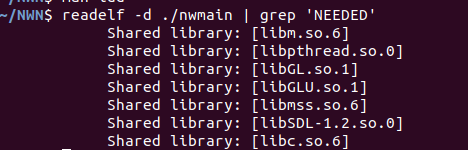
libm.so.6, libpthread.so.0 and libc.so.6 should be installed with the 32 bit support.
libmss.so.6 is in your miles_linux folder and will be found when running the “./nwn” script.
libGL.so.1, libGLU.so.1 and libSDL-1.2.so.0 may need to be installed:
sudo apt install libgl1:i386 sudo apt install libglu1-mesa:i386 sudo apt install libsdl1.2debian:i386