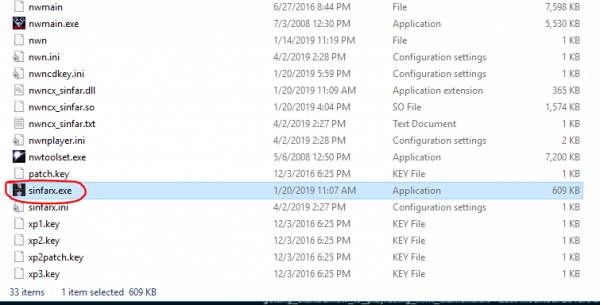This is an old revision of the document!
Table of Contents
Using NWN Diamond
Any version of NWN1 obtained after 2003 (Hordes of the Underdark) can be made compatible with Sinfar but you will have to apply multiple patches and then you will hardly know if you done things right. So it is recommended that you proceed with the Starting from Scratch steps, even if you have an installation that appears to be working.
If you have any issue, we can help you on Discord: https://discord.gg/pM3ja9n
Starting from Scratch (Recommended)
Create an Empty Folder
This is where you will extract all the installation files.
NWN Diamond installation is portable so you can put it anywhere, even on a USB key.
Copy Your nwncdkey.ini File
The only file that matters from your previous installation is this nwncdkey.ini file. You can Find it at one of the following locations:
- From your GoG library:

In this case, you will have to create a new text file (using notepad for example) and add the following:[CDKEY] Key1=XXXXX-XXXXX-XXXXX-XXXXX-XXXXX-XXXXX-XXXXX Key2=XXXXX-XXXXX-XXXXX-XXXXX-XXXXX-XXXXX-XXXXX Key3=XXXXX-XXXXX-XXXXX-XXXXX-XXXXX-XXXXX-XXXXX
Then replace the “XXXXX-XXXXX-XXXXX-XXXXX-XXXXX-XXXXX-XXXXX” by your keys, where:
Key1 = Neverwinter Nights Key
Key2 = Shadows of Undrentide Key
Key3 = Hordes of the Underdark Key
Download the Required Game Data Files
You will need the base game data files: NWNDiamondData.exe
and Sinfar .hak files: sinfar_all_files_v27.exe

Extract the Files
Both NWNDiamondData.exe and sinfar_all_files_v27.exe are self-extracting archive, so you can extract with with 7-zip or run them, starting with NWNDiamondData.exe:
- Once NWNDiamondData.exe and sinfar_all_files_v27.exe have been extracted, you can delete them (but you may want to wait to see if your installation works first).
Start Playing!
Using an Existing Installation (Advanced Users)
If you want to use your own custom NWN installation, then you will at least need those Sinfar-specific files:
- Sinfar client extended: PAGE INFO ALREADY TRANSFERRED TO THE NEW WIKI - Sinfar Client Extender (SinfarX)
- Sinfar .haks/.tlk and override files: PAGE INFO ALREADY TRANSFERRED TO THE NEW WIKI - Hak Files