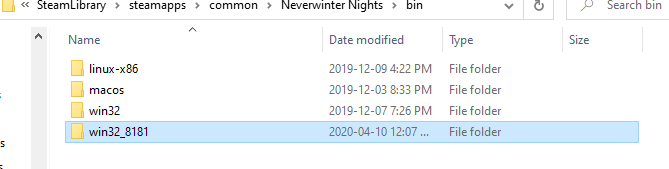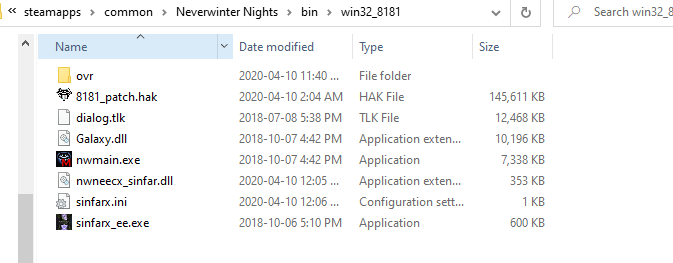This is an old revision of the document!
Table of Contents
Using NWN:EE
Get the 8181 build
You can download the win32 client of that specific build here: http://nwn.sinfar.net/files/sinfarx/8181/win32_8181.zip
Extract this archive in your Neverwinter Night installation's bin folder, next to your win32 folder, for example: C:\SteamLibrary\steamapps\common\Neverwinter Nights\bin and it will create the folder: C:\SteamLibrary\steamapps\common\Neverwinter Nights\bin\win32
As you can see, it includes SinfarX so to launch the game, run sinfarx_ee.exe
Get the Haks
The easiest way is to subscribe to the workshop.
Alternatively and for non-steam users, you can download them manually: sinfar_all_files_v27.exe
And extract them in your “C:\Users\username\Documents\Neverwinter Nights” folder.
And here's more download options: https://sinfar.net/haks
Done! Go back to the How to Play page.